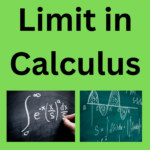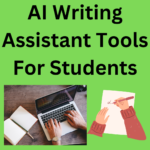There are many different online platforms and tools that students can use in 2023. There are tools available that can help them perform better research for their assignments. There are likewise tools available that can help them write better and do effective proofreading of their write-ups. In this post, we’re going to be looking at five different technology websites for students that can help them in their day-to-day tasks.
1. Grammarly
Grammarly is a very popular name in online tools. As the name implies, it is a grammar checker (although it comes with a few other additional perks and utilities).
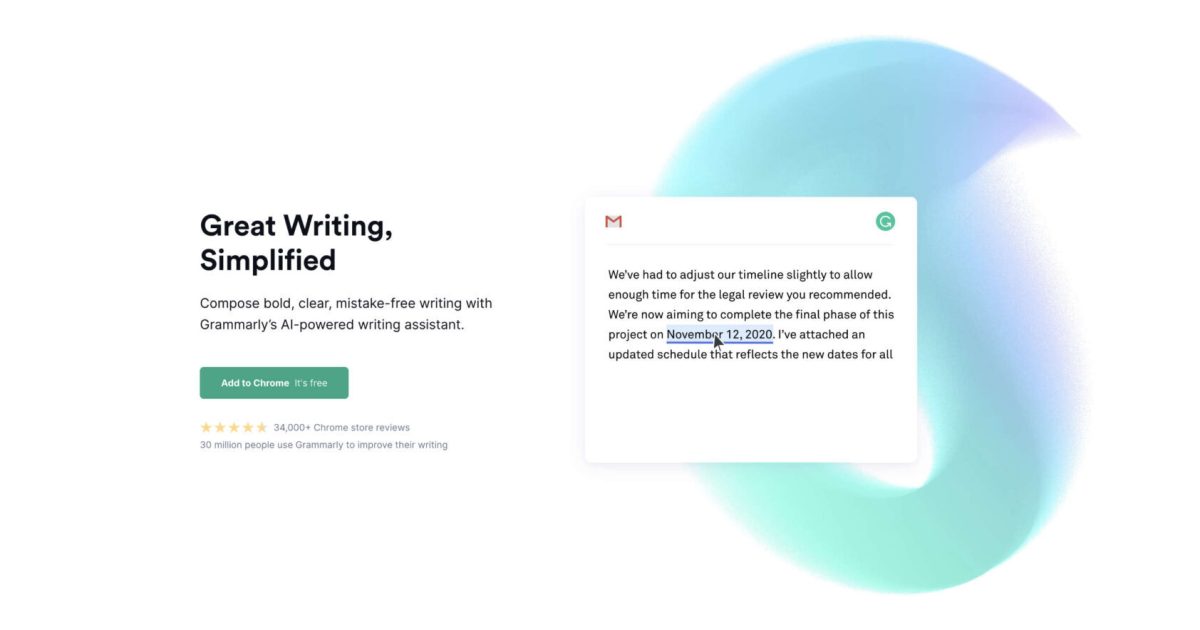
For students, the main benefit that this tool provides is that it can help them spot and fix grammar and spelling errors in their content. However, on top of that, it can also help them learn about their grammar mistakes so that they can avoid making them in the future. This is due to the very helpful feature that Grammarly provides in the form of “error explanation.” You can click on an error that the tool points out in your content and click on the “Learn more” button to get a detailed explanation about it.
As for the other perks and utilities we mentioned earlier, they include the Clarity and Engagement suggestions that the tool provides in the provided content. They can help students improve the quality of their write-ups and get better grades.
Features
- Grammarly is free to use
- It can be used as an online tool as well as extensions for Chrome, Word, and Windows
- It provides real-time checking for quick processing
- It also has a plagiarism checker that can be accessed by paid members
2. Paraphrase-Online
Paraphrase-Online is an online paraphrasing tool that runs on AI technologies. The incorporation of AI in its working is what makes this tool different from the others, and that is also the reason that we’re mentioning it here on this list.
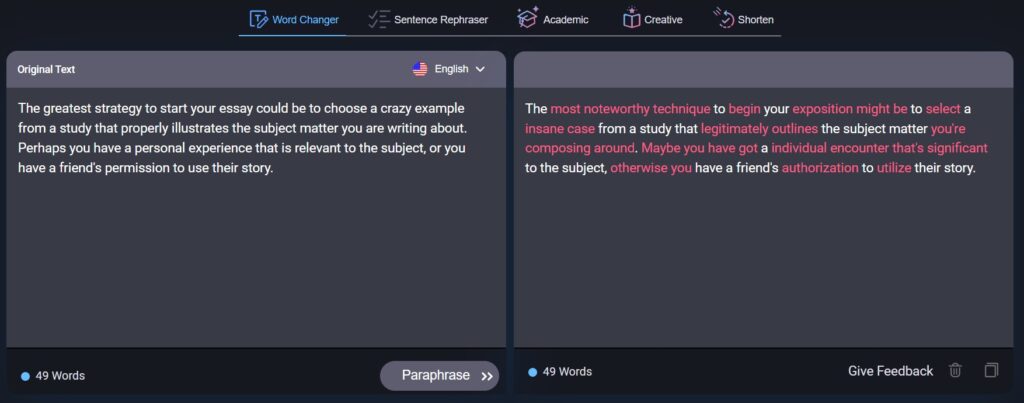
This tool can be helpful for students since it can help them:
- Improve the quality of their written content for better clarity
- Reduce word repetition in their content
- Eliminate accidental plagiarism, if any, from their content
The uses for paraphrasing tools are numerous, but these ones are about the most important.
Features
- This tool is free to start (it has an optional paid plan available)
- It comes with multiple paraphrasing modes/styles
- It makes excellent and intelligent changes to the given text that don’t alter the main meaning
- It provides handy features like file uploading and multiple language selection
3. Evernote
Evernote is essentially an online note-taking software that can be used to create and save written notes on the Internet. It can be highly useful for students since they can use it to save their write-ups on the web and access them from wherever they want.
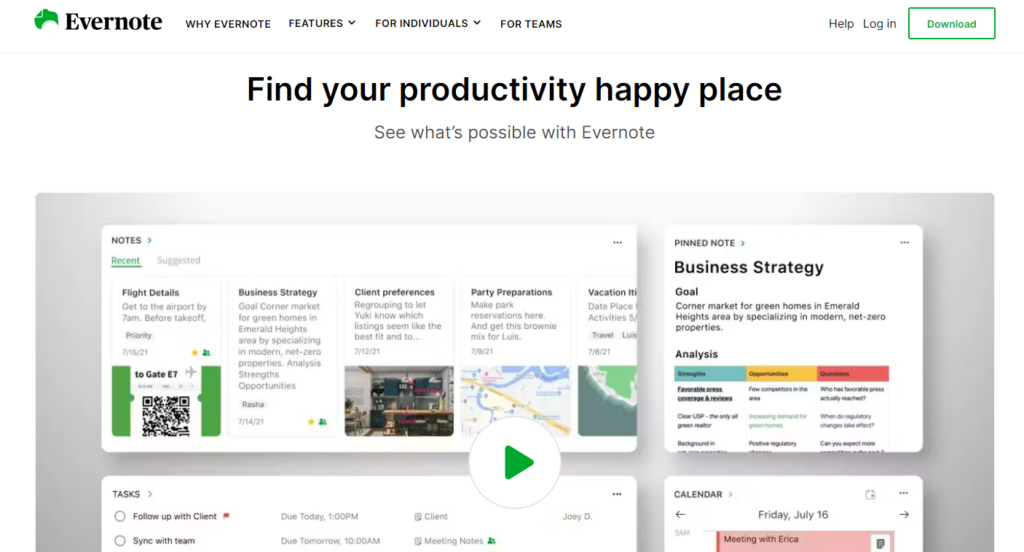
Other than saving notes, Evernote also helps students create tasks to make them easier to remember. You can create whole to-do lists for your academic work, such as creating assignments or doing homework, etc.
Evernote also comes with a bunch of different integration options. It can be integrated with Google Calendar – a feature that helps merge your to-do lists with specific dates and times.
There is a lot more that you can do with it, but we’ll try and cover those in the features part.
Features
- Like the others, Evernote is free to start. There is a paid plan that you can purchase to enhance the features and functionalities.
- It can be used to save notes on the cloud for easy accessibility.
- It has an OCR function that allows students to take pictures of notes or whiteboards, etc., and save them in the form of editable text.
- It also supports saving PDF and MS Word files.
4. Image to Text
Image to Text is an online platform that offers various OCR tools such as an image-to-text convertor, PDF-to-Word convertor, and so on.
We talked about an OCR function in Evernote. However, for students who only want to use this functionality, signing up on Evernote and using it can be a bit long and arduous.
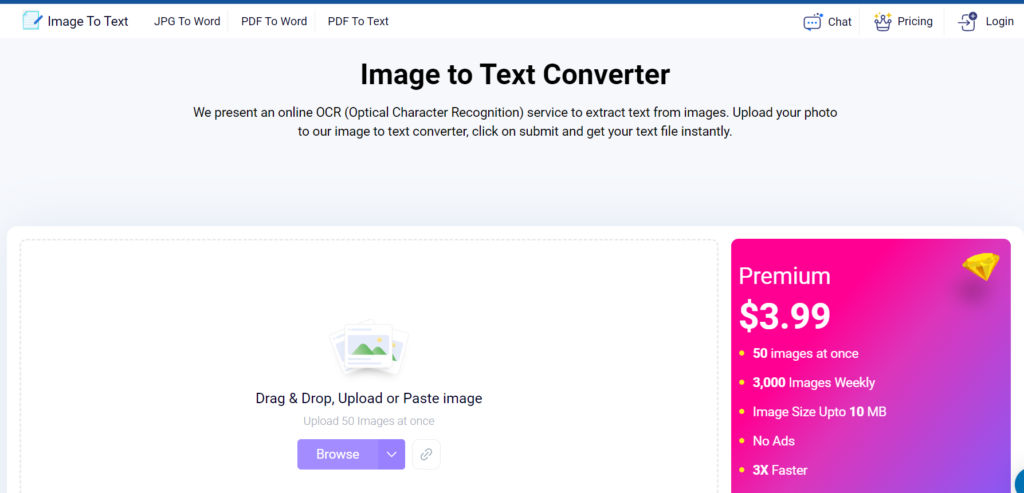
In this type of situation, using Image to Text can be a lot better and quicker. The main thing that makes this tool so excellent for students is how quick it is to access, how easy it is to use, and how accurate it is in the results it provides. There is no need to sign up or do anything similar. You can just load up the page, enter your image (or the image link) and convert it to text.
Features
- Image to Text provides multiple different OCR tools that can be helpful for students, such as the image-to-text converter, PDF to text, and so on.
- You can use multiple text importing options to fetch images to the tool. There is an option to upload a file from your local storage or from Dropbox. You can also enter a link into the tool so that the image can be directly fetched from the internet.
- Once you buy the paid plan and become a premium member, you can upload up to 50 images at once to quicken the process of bulk image to text extraction.
5. Summarizer
Summarizer (which is reachable with the domain suffix “.org”) is an online summarizing tool that can be used to create concise summaries of existing text. The tool utilizes AI in one of its modes – which is why it is able to create coherent and comprehensive summaries that include all the main points of the input text without the unnecessary details.
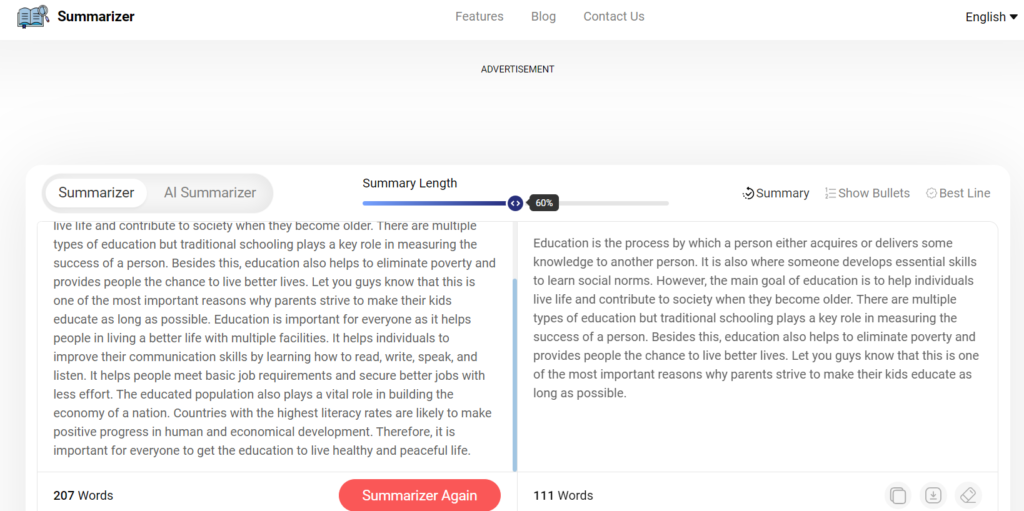
As a summarizing tool, Summarizer can be helpful for students in a number of different ways. There are many different uses to which these types of tools can be put. For example,
- When students have to conduct research, a summarizing tool can help them shorten a piece of research material so that they can understand the main points quickly without going through it all.
- This sort of tool can also help students when they have to create short bits of “extractive” texts like abstracts, thesis statements, introductions, and conclusions. These types of texts are usually a sum up of the main content, and thus, they can be created using an online summarizer.
Features
- Summarizer is free to use and does not require any registration.
- It comes with two different summarizing modes. One of them is simple, and one of them is AI-based.
- With the normal mode, you can select the length of the summarized output by using the slider at the top.
- You can upload files from your local storage if you want to summarize an existing document.
Conclusion
The technology websites that we’ve mentioned above can be helpful for students in a number of different ways. If you are a student yourself, you can try out these tools whenever you feel stuck with an assignment or if you need help understanding some research material for your next project.